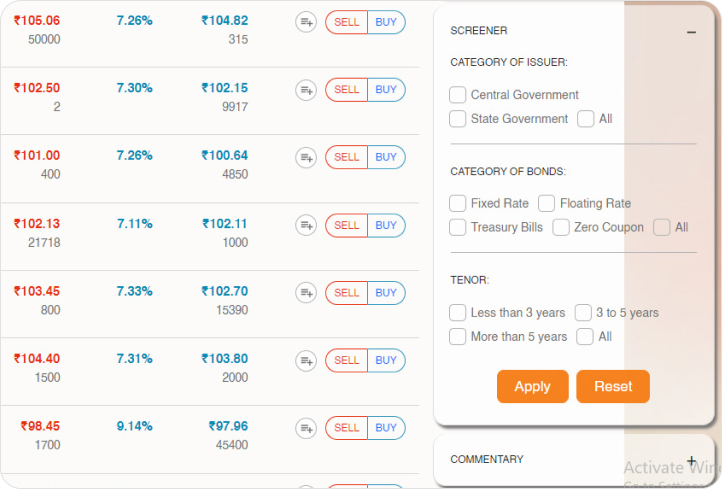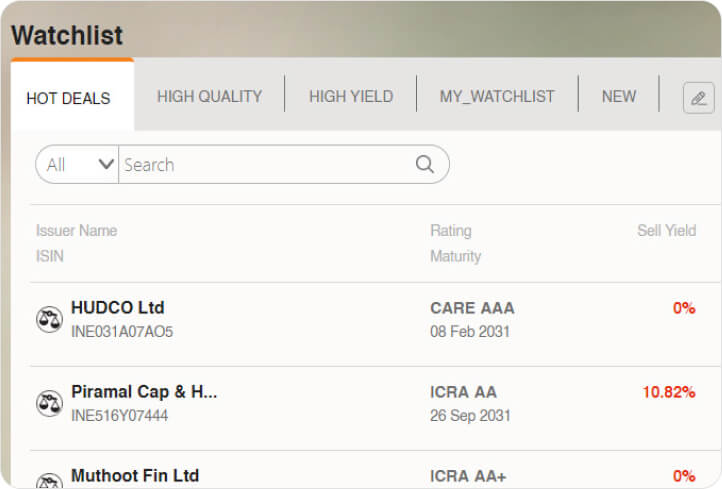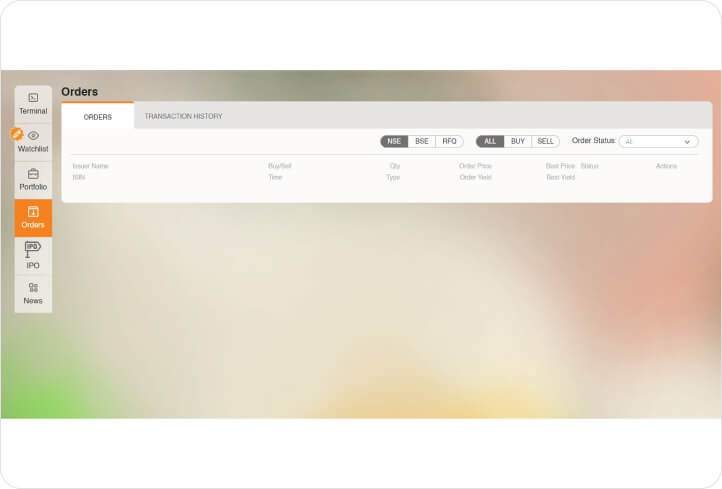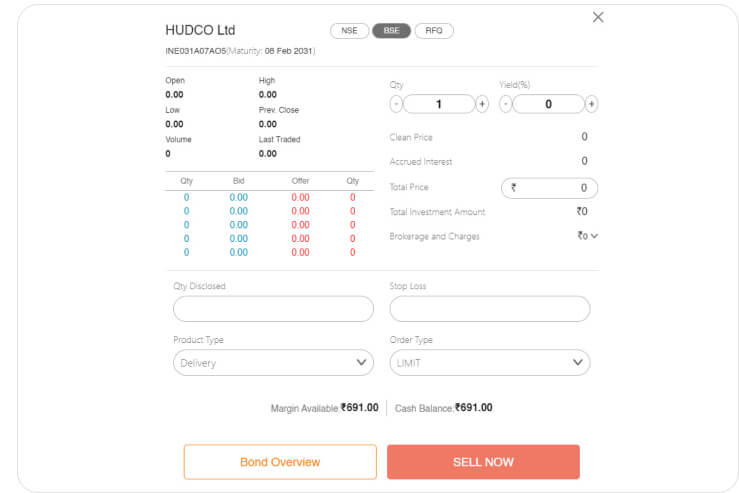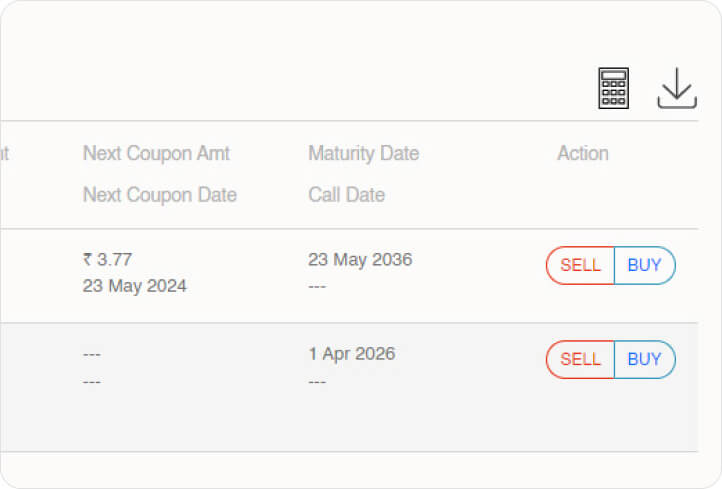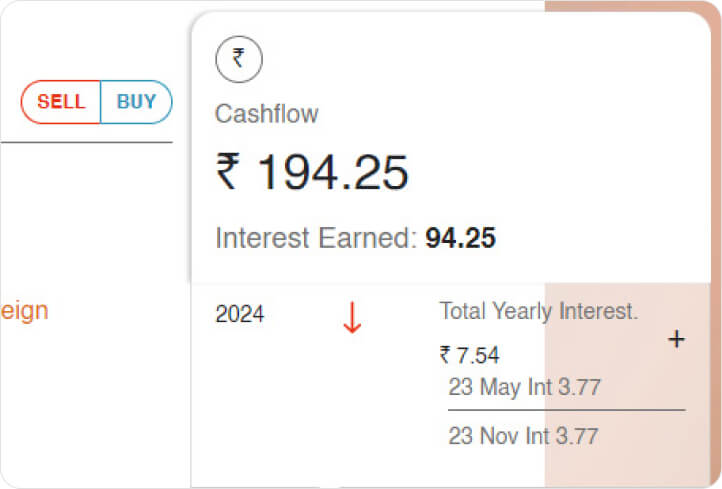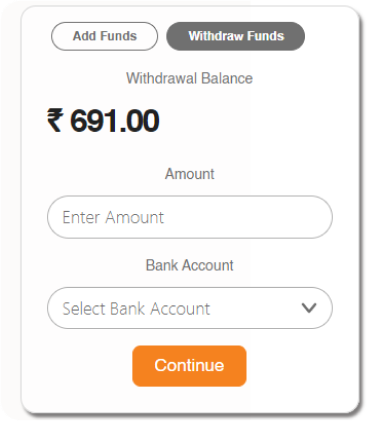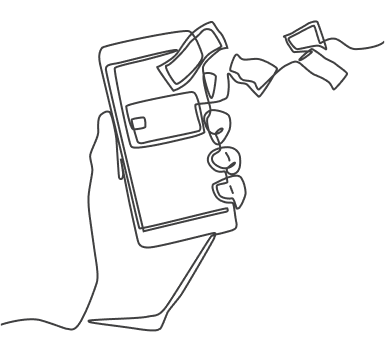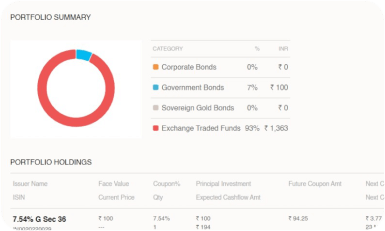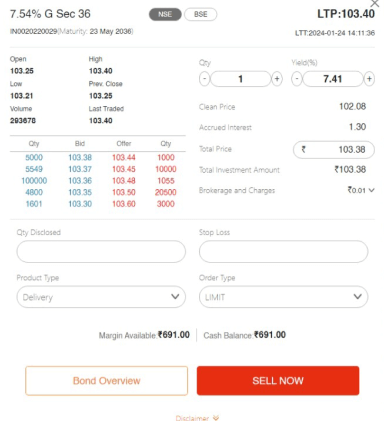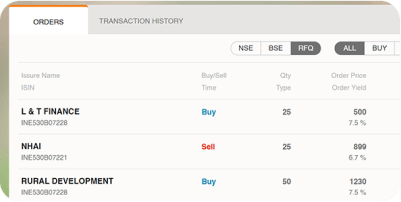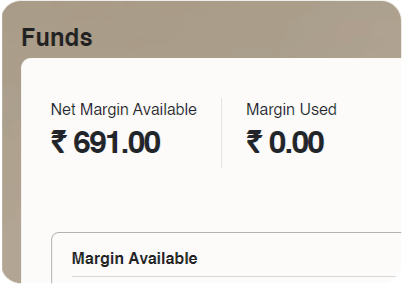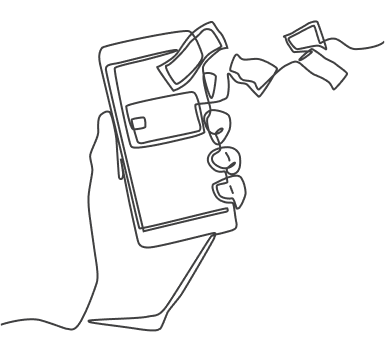Discover Bonds
Select from wide range of bonds from High Yield to High
Search for any specific bond from G-Sec, Corp Bonds, SGB and more.
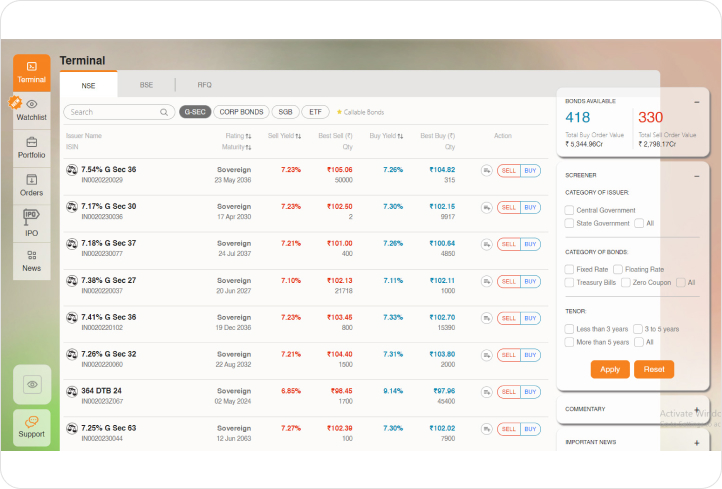
Watchlist
Keep Track of Bonds that you are interested in. The watchlist is designed for a focused user experience, presenting information for effortless navigation.
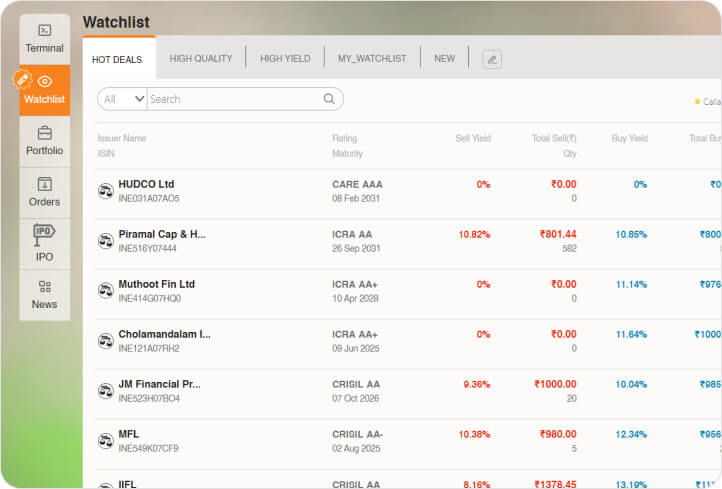
Buy
Buy Securities Transparently at live market rates within seconds.Compare rates across (NSE,BSE,RFQ)
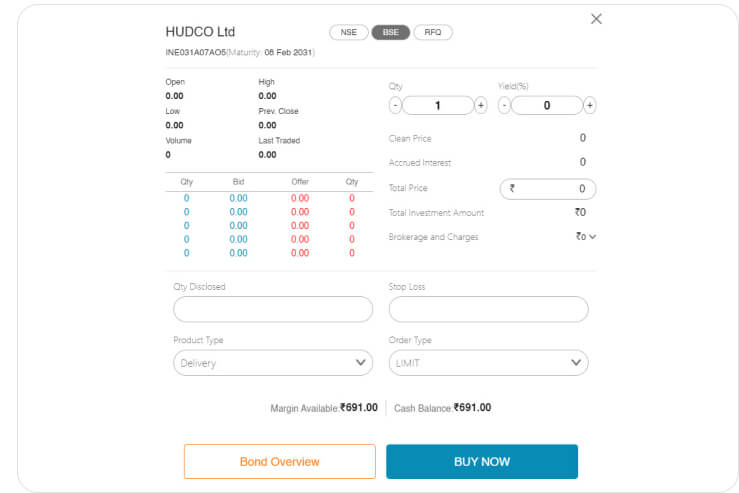
Portfolio
Get a comprehensive understanding of your portfolio’s summary at any moment.Use analytics to modily your investments.
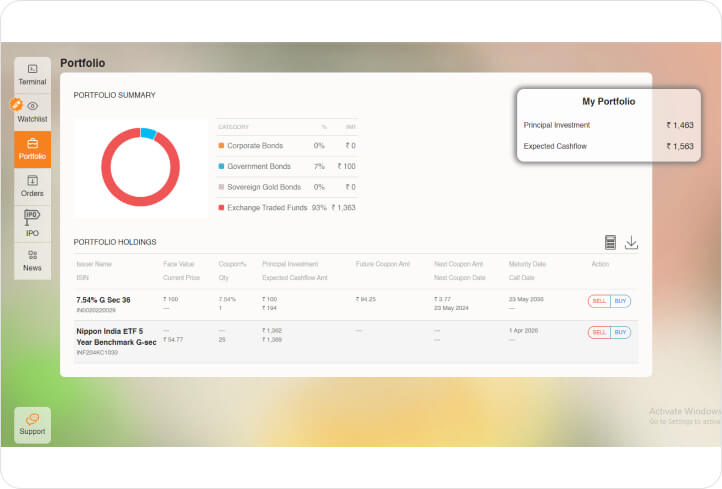
Bond Info
Get detailed information on variety of security such as Face value, Coupon rate, Date of Maturity, Remaining tenure, Interest payment frequency, credit ratings, Highlights and Key Features of the bond.
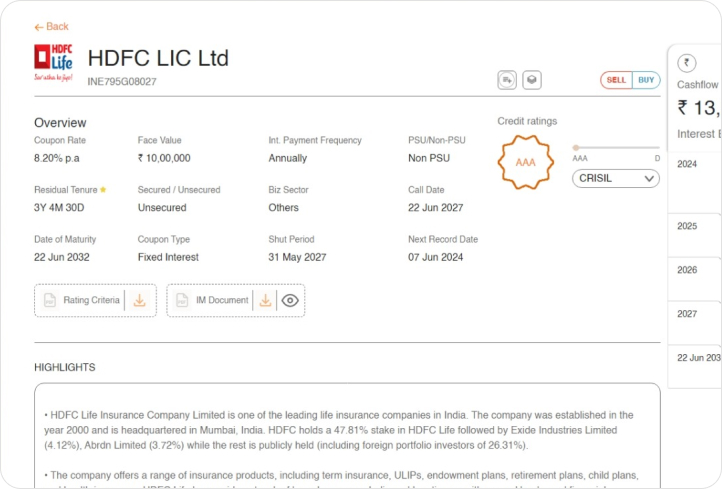
Account Opening Process
-
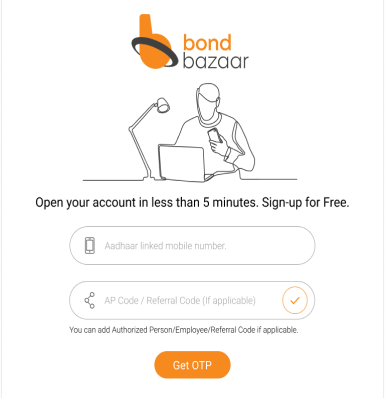 Enter your Aadhar registered mobile number and provide the OTP
Enter your Aadhar registered mobile number and provide the OTP -
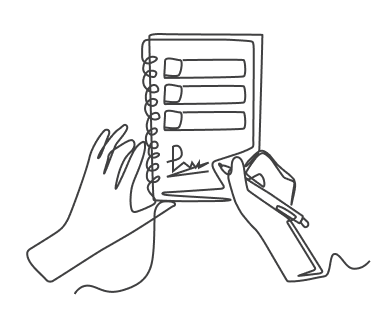 Fill your basic details - PAN, Aadhar, Bank Details, Signature and Complete the registration process.
Fill your basic details - PAN, Aadhar, Bank Details, Signature and Complete the registration process. -
 You will receive your Login ID and password within 48 hours of registration via SMS and email.
You will receive your Login ID and password within 48 hours of registration via SMS and email. -
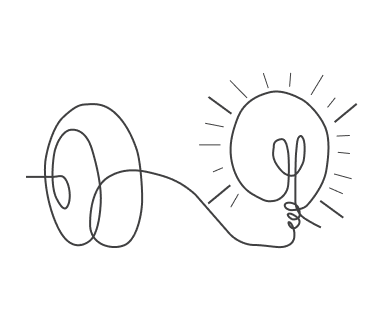 You will be prompted to change your password to a desired password on your first login
You will be prompted to change your password to a desired password on your first login
Add / Withdraw Funds
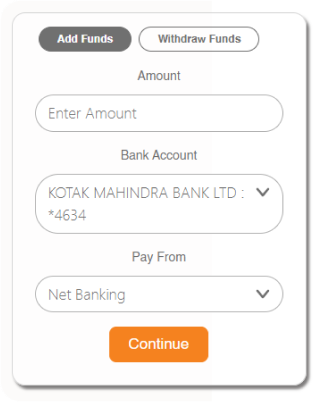
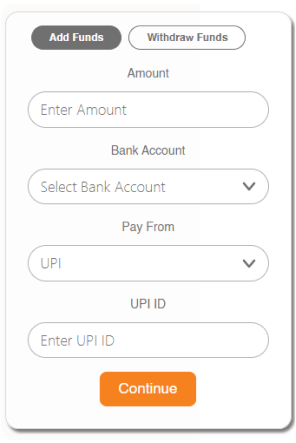
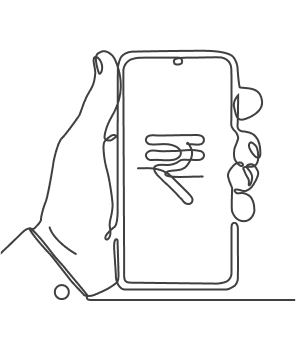
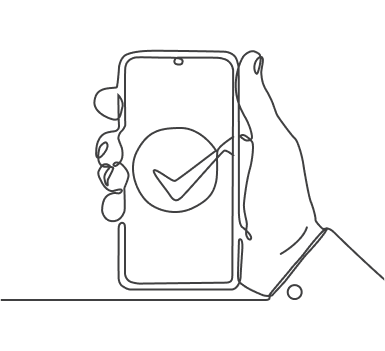
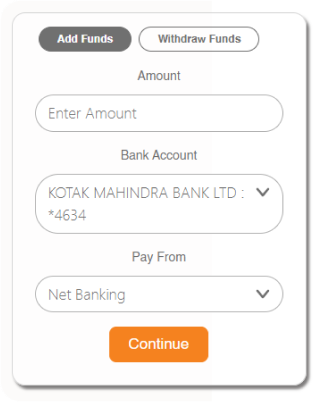
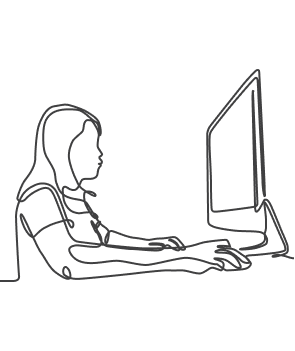
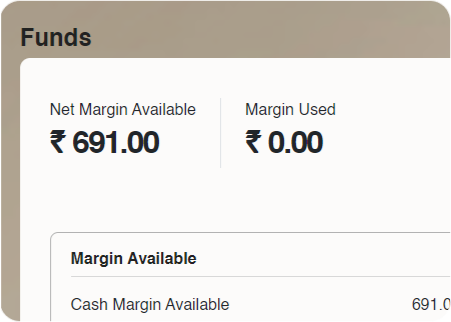
Buy / Sell Bonds
-
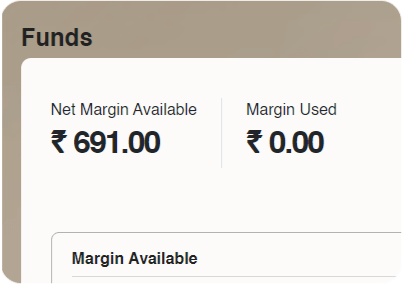 Make sure you have funds added into your trading account
Make sure you have funds added into your trading account -
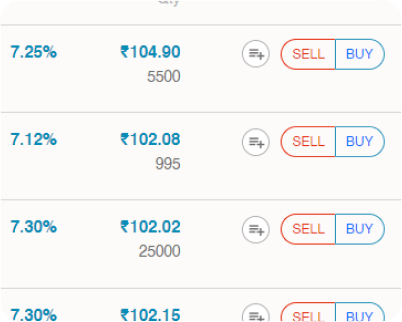 Select bond of your choice and click on Buy
Select bond of your choice and click on Buy -
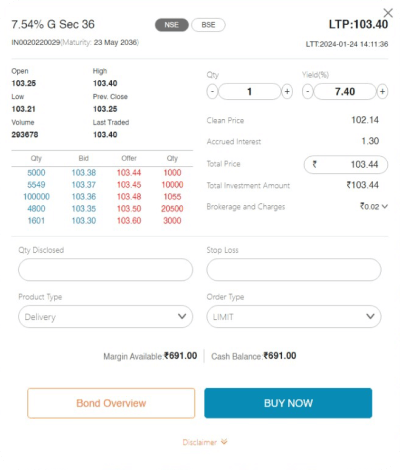 Enter quantity, check final price then click on buy now
Enter quantity, check final price then click on buy now -
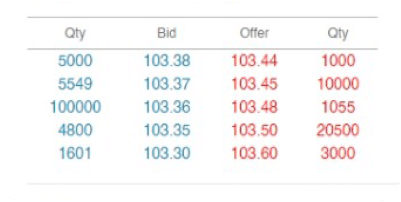 Market Depth Gives You Insights Into Market Transactions
Market Depth Gives You Insights Into Market Transactions -
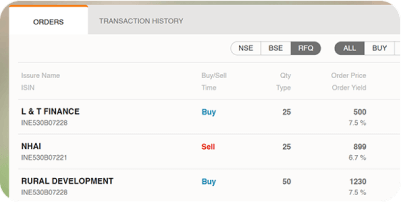 Bond Appears in Orders then moves to portfolio
Bond Appears in Orders then moves to portfolio
Apply for IPO
-
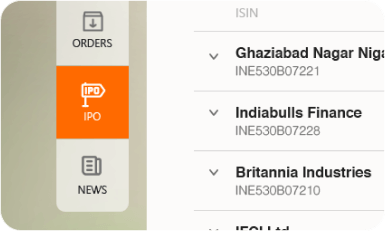 Click on the IPO section
Click on the IPO section -
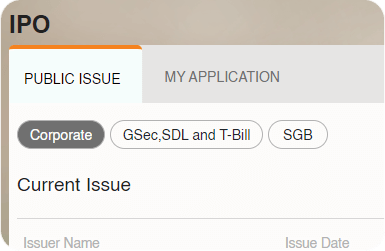 Toggle between Corporate, Government & Gold Bonds
Toggle between Corporate, Government & Gold Bonds -
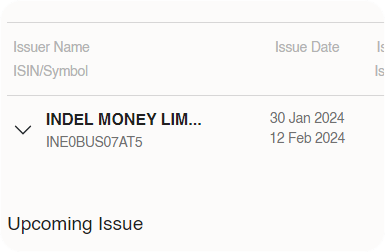 Click on the arrow to choose from available IPOs
Click on the arrow to choose from available IPOs -
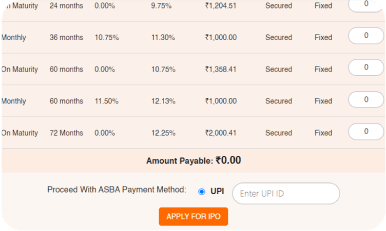 Enter investment value and click on apply
Enter investment value and click on apply